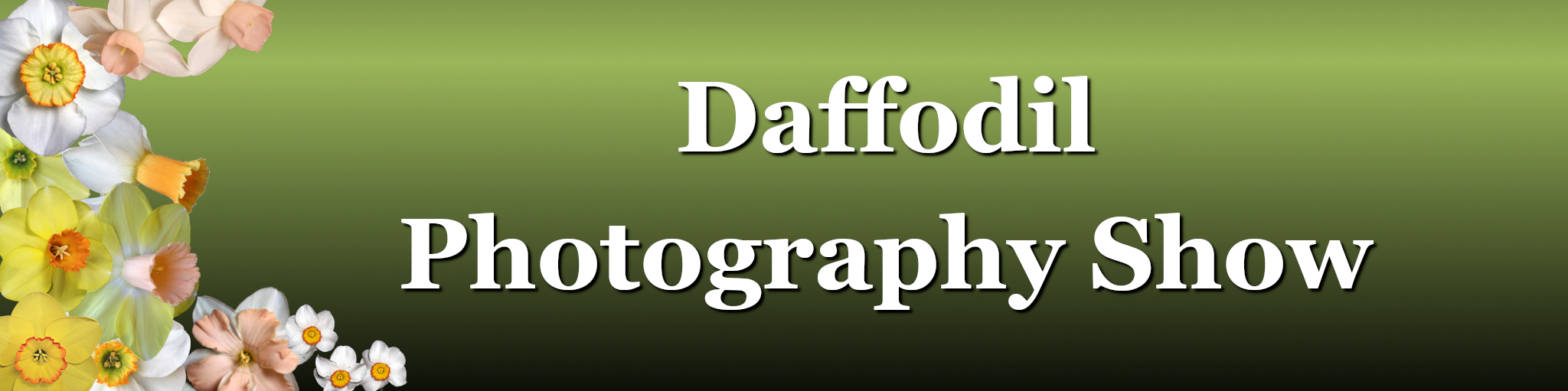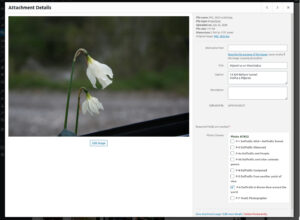How to Add Photo Titles
View your Media Library so you can enter your Photo Titles
After clicking this button, select any thumbnail photo to enter “Attachment Details” Mode”.
Enter your photo Title on the right side of the screen in the area labeled “Title“.
Icons on the next page like ” or ” or mean “Save the current photo, then move to the next”.
Icons on the next page like “ or ” mean “Save the current photo, then move to the next”.
The icon means “Save the current photo and exit”.
You must “save the current photo” to update the Photo Title