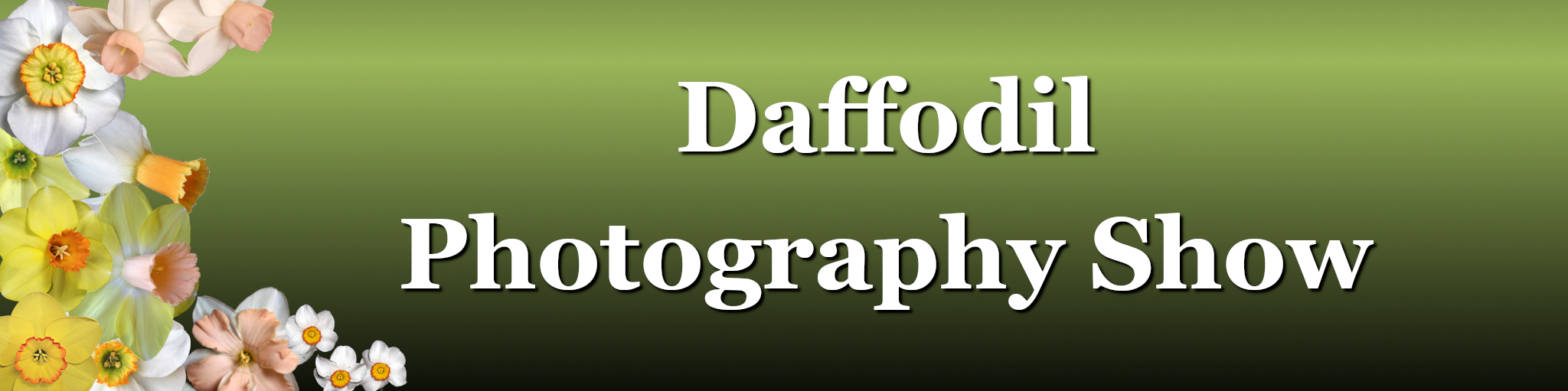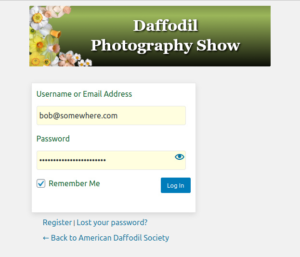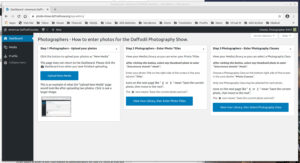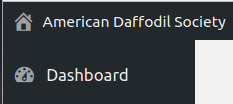Log In View
Photographers must Log In to enter photos in our “Daffodil Photography Show”.
You must have previously registered and set up an account by completing this step on the website: Register
Click on any image to see a larger view.
Login by clicking this link: Log In This page will look like this:
After you log in you will see a “Dashboard” page that looks similar to this example.
As a photographer you will start all your photo handling here. There are three things to do here, upload photos, add titles, and select “Photo Classes”.
You may chose to upload single photos or several at one time, but each photo can go in only one “Photo Class” at a time.
The “Dashboard” page describes the three steps needed to enter one or more photos in the “Daffodil Photography Show”. Please see the individual help pages for more details: How to Upload Photos , How to Add Photo Titles, and How to select a Photo Class
You can see the “front page” or normal view of the web site by clicking the link on the top left area that has the “Home” icon.
Later, to return to the “Dashboard”, just click the dashboard icon to go back to photo handling.
If you have questions please use this contact form: Questions or Comments.